First attempt on my Nokia E71
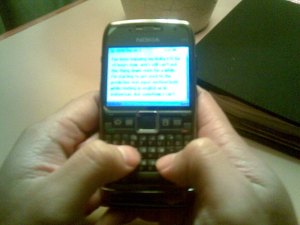 I got my very own Nokia E71 last saturday (YESS!! FINALLY!), and it turns out that I got it cheaper than the one sold from studiohp.com. I purchased mine at Plaza Senayan in Nokia’s Global Teleshop and paid 4.900.000 IDR’s (that’s 475.000 IDR’s cheaper than the price from studiohp).
I got my very own Nokia E71 last saturday (YESS!! FINALLY!), and it turns out that I got it cheaper than the one sold from studiohp.com. I purchased mine at Plaza Senayan in Nokia’s Global Teleshop and paid 4.900.000 IDR’s (that’s 475.000 IDR’s cheaper than the price from studiohp).
I’ve been enjoying my Nokia E71 for 24 hours now, and I still can’t put this thing down even for a while. I’m starting to get used to the predictive text input method both while texting in english or in indonesian. But somehow I can’t measure and compare witch is faster between writing text messages using a qwerty keypad device like the one I’m using now, or am I faster using a conventional keypad. But still to be honest, the predictive text input gets me a lot further in total words but with less keystrokes with my thumbs.
Enough about the texting, after a few hours in checking up on all the menus, my so called instincts tells me that I just have to try adding more apps in this device. So, here’s the list of symbian s60 3rd edition apps that I added:
- I love my operamini browser, so this app is the first thing that I added to the E71.
- I have to have an all-in-one chat application that combines all my messenger accounts (i.e. Yahoo messenger, google talk, msn messenger). To enjoy the satisfaction, I recommend using Parlingo because the interface is simple and it’s easy to setup.
- The third thing I tried is allowing my webrowser to play youtube vids directly from the site just like the guys at BGR did in their walkthrough videos. I don’t know why but I can’t seem to get it right. I tried installing the adobe flash lite 3rd but the phone refused the proses and tells something about the flash player was already pre-installed. But infact the browser just froze on youtube. I also tried installing emtube but still can’t seem to work. I gotta get my self some help on this one. Maybe some of you could help me out here?
- The last one was I tried to set up my email accounts. YahooMail worked great and the setup was as simple as entering just your email address and password. Then I tried setting up mail for exchange, but I got stuck on the network connection timeout. I think I’m gonna have to ask the guys at nokia center here in jakarta to help on this.
Okay, to be honest, by now my thumbs are numb! After all this typing. Turns out that I’ve still gotta work out some method of ‘thumb warm up excersize’ to avoid future pains and discomfort.
Cheers!
UPDATE ENTRY on July 8th 2008:
@ 3: I found a different application for playing youtube on your nokia E71, it has a pretty decent interface and I think its much better than emtube.


Here is the download link: Youtube for Mobile 1.0.8 beta
@ 3: I finally understood what it means when my nokia E71 device “says” to me that it is already pre-installed with flash lite 3.0. It means that if you have a youtube video file (the one with the flv extension) you can play it dirrectly in your nokia E71 device without any need for converting the video vile (for instance to a 3GP file). All you need to do is copy the video.flv file and paste it to the file folder in your device, get to the Video Clips folder in Gallery and there it is! your flv file is ready to play! (uuuuu… I love my new phone even more!!!)
@ 4: Finally I was able to connect to my exchange server and able to retrieve emails from my office inbox. (Satisfied full throttle!!)
Cheers!
Filed under: gadget, Interests, review | 42 Comments
Tag:E Series, Nokia, Nokia E71, qwerty


Ciao.,
Flash Lite 3.0 is already part of the OS.
Alessandro
@ Alessnadro,
I know, thats what the device said when I tried adding the flash lite 3.0. But somehow I cant seem to use it for viewing youtube videos directly from the youtube website.
Do you have any suggestions?
Hi,
Got my e71 yesterday, the best phone I ever had. Tried to install PARLINGO after send it to my phone via bluetooth, but there is an error called “Certificate Error. Contact the application supplier”. (I used “Palringo.SISx” to install.). Have you suceed install PALRINGO to The e71?
Can you give me the direct link to download the file?
Thanx…………..
akhirnya kau beli juga.. hehe.. i tried the device once. then I found that I DO have big thumbs! ;D my BlackJack is much better — for me. the keypads aren’t bigger than yours, but definitely more tactile. *see.. u never know kan apakah lebih cepet atau lebih lambat kalo pake Qwerty.. tergantung kebiasaan aja sih. IMO paling enak sih tetep keypadnya Treo. i used to type real fast with its Qwerty.* 🙂
wah buat nokia 3230 ngga ada ya ?
@ Handi :
I Feel you man, I encountered the same problem at the first time, then I found out that theese steps can do the trick. It’s just like turning off the “user account control” in windows vista, in a nokia device this is what you should do:
1. go to home menu
2. choose settings
3. choose applications
4. choose app.manager
5. change the Software Installation Option to “All” (the default value is “signed only”)
That should pretty much do the trick!
Cheers!
Ciao,
looks like that YouTube.com requires Flash 9 to play video:
http://www.biskero.org/?p=2711
that’s why you cannot see videos from Youtueb.com since Flash Lite 3 is based on Flash 8.
Alessandro
Wow, really a cool trick…
Thanks for your help, very appreciate it…… ^_^
no telp Global Teleshop di PS ?
Saya mau book 1, baru kesana daripada ngak ada stok.
THanks
SB
@stephen
Nomor telpon Nokia Plaza Senayan
021-5725790, itu yang tertera di kwitansi pembelianku sih, kalo ga coba di 021-7944222 itu yang di pusatnya di Jl. Warung Buncit..
Hi Hani
All you have to do to install your programs without the certificate problems, go to app maneger setting and change the software installation to ALL instade of SIGNED ONLY. Then you should not have any problem.
MobiTubia for YouTube works flawlessly on the E71:
http://www.mobitubia.com/
Hi Hiroadrian,
I’d downloaded “Youtube for Mobile 1.0.8 beta” for my new E71 but it was consistently said that “could not connect to video streaming server”. any idea what is that suppose to mean? Bcos i really wanted to watch youtube over the phone but still can’t get it 😦
I was searching online for specific information about E71 and running instant messengers and couldn’t help noticing that you had zero problems with Yahoo Mail. I have the total opposite experience—Gmail was straightforward but IMAP4 only which by the way works better than POP3. Yahoo Mail on the other hand was impossible. I have Y! MailPlus account and as far as I know Yahoo no longer supports IMAP service but the E71 kept interfering my install and automatically forces it to use IMAP4 instead of POP3.
I posted my review of the E71 here
http://shimworld.wordpress.com/2008/07/23/nokia-e71-its-everything-and-more/
@Hafiy,
This is what you have to do:
1. Go to Installations Folder in the home menu
2. Select App.Mgr (Application Manager)
3. Find the YouTube (Installed) Icon
4. Press the center of the D-Pad to bring up the popup: “Open” – “View Details”
5. You should choose “Open”
6. Then you will enter the settings screen for that application
7. You will see the first three options for : Access Point – Network Access – Messaging
8. choose the access point you want to use (please be aware that whenever you switch connections for exmpl. from 3G to WIFI you have to change this setting)
9. choose network access and pick “Ask Every time”
Then you’re all set! enjoy youtube from your E71!
Cheers!
@Jan Shim
Let’s try matching up the settings for YahooMail, maybe if you can manuallya match up the exact settings as mine, then it may work like we all expected it to.
Here is my YahooMail Settings (Mine was automatically setup by the email wizard):
Incoming Email Settings
1. incoming mail server: imap.n.mail.yahoo.com
2. access point in use: *make sure this one is the correct connection that you use*
3. Mailbox Type: IMAP4
4. Security(ports): off
5. Port Default
Outgoing Email Settings
1. outgoing mail server: smtp.mobile.mail.yahoo.com
2. access point in use: *use your own connectino*
3. Security ports: off
4. Port 587
Try to match the above settings, I hope it’ll help out.
That’s the exact Yahoo settings I have automatically configured by the E71. Right after Connecting to Mailbox ‘Yahoo’ it prompts for Mailbox User Name | Mailbox Password | Save Password to mailbox settings? and repeats this cycle infinitely! My username and password are definitely correct but connection refuses to be established.
@Jan Shim,
Okay, I’ve had that same trouble once, and it turns out that the problem was the access point, after changing my default access point then the problem was gone.. But I’m pretty sure you got your APN correct.. or you should try going to a wifi spot and connect using the wifi connection.. if you manage to connect using wifi, then the problem should be your APN GPRS/3G provider..
I have tried both my home WiFi access point and also my provider’s 3.5G connections neither one worked whereas they work for my Gmail’s IMAP setting.
@Jan Shim,
Did you mention that you have a Yahoo MailPlus Account? mine is the regular yahoo mail account, you might want to test maybe if that’s the problem by trying to connect a regular yahoo account.. just make another new yahoo account and try that out..
I have a couple of friends that uses E71 and has no problem whatsoever in connecting to a regular yahoo mail account..
Tell us how it goes okay..
Yes I have a paid Yahoo MailPlus account for the POP3 and SMTP access. It’s too much effort for me to create a dummy account for the purpose of testing but I’ll take your word for it that it works with the regular Yahoo email.
In my follow up discussions with Nokia Tech Support in Singapore …
I’m not so sure about installing a firmware that lists the E70 (not E71) as compatible phones. I’m waiting for Nokia SG to actually confirm in writing that I can in fact proceed to install the firmware.
i found a answer for configure yahoo mail plus with pop3 seting on nokia e71. after 1 week of search i put a mail like contact@gabin.ro on password i put “blue” and winzard tell me someting like … imposible to setup your mail acount, and ask me to chouse imap/pop3 seting, i chouse pop3 setting and i change all setting manually for dis acount with yahoo mail pop3 setting … and works good.
sorry for my english … i’m from romania.
Thanks Hiro for the heads up and thanks Gabin for the method to circumvent Nokia’s auto installation!
so … you config the phone for yahoo mail plus or not?
Yes, My Y! MailPlus is now working! Thanks again. I will update that on my blog as soon as I find the time.
can anybody help me out on my e71 configuration. i’m using a e71-1 and an opera mobile (8.65), and i cant seem to make the navi-key move to the box where i want to place my input.
i’m at wit’s end 😀
thanks in advance! 🙂
just browsed that opera mobile doesnt support the e71 yet 🙂
@hans,
I’m not sure that the opera mobile is compatible for e71 yet, try to use operamini rather than opera mobile on your E71.
friends I got to have learnt a lot from u all. I will ask a favour, please give me the mailbox settings for setting up my hotmail email and an yahoo messenger for my nokai e 71. Thanks budddy.
Has anybody have luck with Hotmail? How to send emails a mean… is anybody knows, please tell me!!
Hi Guys,
I am new here I can read that you guys are profesional, so i hope someone will be able to help me.
I have a problem to re-set up my hotmail on my Nokia E71, it was working before but since I got back from my holiday I can’t sign in anymore and i have a message saying ” Your subscription has expired, please contact your provider to renew your subscription”.
I don’t understand what is going on, not even the customer service of my network can help me, they always ask me to do this and that but i just think it is a waste of time and money to call them and spend 45 mins to 1 hour on the phone for no results.
Can someone help me, please?
Maggy
I tried the youtube application it loaded up great, but everytime i click on a video i get msg saying “Could not connect to video streaming server” Has anyone found a solution to this? did anyone even encounter this problem?
hi i got the same problem as bil “Could not connect to video streaming server”. the settings is followed accordingly but still cant watch the video…i can find the content perfectly but when try to play the file the error pop out..anyone know about this?and some more, is there any news regarding yahoo messenger for e71?thanks
i can’t edit my yahoo mailbox settings cuz it (imap) can someone help me plz
Hi All,
I would just like to say a big thank you for your info, i have an e71 and could not get the email to work (Yahoo) i went to 2 or 3 different 02 shops and just no luck, 10 mins on here and Done, Oh and i am no computer genius trust me!!!!!!
Thanks Again
Dear anyone
i installed nokia email on my E71 and setup both hotmail and yahoo email acounts on it,,,,,,, it worked fine for 3 weeks, now hotmail isn’t working anymore 😦
just my yahoo is still working, ====== when i try to re add the hotmail account mailbox , its giving me an errors, we can not setup movile email for an account with this email service provider at this time!!
can anyone help me?
hi guys.
i have just really started working out what i can do with the e71, but i am running into similar problems you are… I want to view flash files that aren,’t youtube. Will these downloads previously discussed work on other flash required websites e.g. Facebook? Please help.. Going crazy with this one 🙂
dear friends.
Recently i connect to yahoo mail via my prepaid sim card(BSNL) recently i changed to post paid same service provider but could not access my yahoo mail withe yhe same configuration but could acess GPRS etc, it is still working with prepaid , Please help??
Paulunmang@gmail.com
This page made my day. it helped resolve my issue for setting up yahoo account on my E71.
Thanks a lOt.